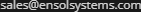Using the GPS Monitor
The EtherTek USB GPS Monitor is powered through a standard USB port on a computer or remote monitoring board. Included with each USB GPS Monitor is a standard USB printer cable 6 feet long, and an external GPS active antenna. To get started, attach the external antenna connector to the GPS Monitor device. Put the antenna block outside or near a window so that it has good visibility to the sky. Use the supplied USB 2.0 printer cable and plug it into the USB port on the GPS board. Plug the other end of the USB cable into your computer or remote monitoring board. The USB GPS Monitor should now be powered up. When powered properly, the RED power led on the GPS Monitor will be on solid, and the green FIX led will start blinking. The Green FIX led will be on solid when a satellite fix is established. Use your favorite GPS tracking software to monitor and record the GPS data.
Our Story
EtherTek Circuits started its business in 2001. Ever since we have provided remote monitoring and control solutions for Remote Tower Sites, the Oil & Gas industry, Telemetry systems for Agriculture, Municipalities, Mines, Solar Farms, Hydro Plants, and the Military.