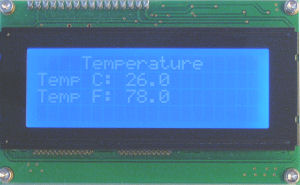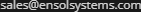Add a Liquid Crystal Display to your RMS unit
When you are visiting your remote site, it would be nice to be able to see all of your
voltages, temperature, relay status, and other information without getting out your laptop.
A liquid crystal display adds a nice visual aspect to your remote monitoring board.
Sure Electronics make very nice
inexpensive white on blue liquid crystal displays. USB is used to power the LCD and to
interface the LCD to your RMS board.
RMS-100 boards greater than firmware rootFS-321 have the LCD control program built in.
RMS-200 boards greater than firmware rootFS-1099 have the LCD control program built in.
Below are links to the rmslcdse LCD control program.
rmslcdse for
RMS-100
rmslcdse for
RMS-200
Download and extract the appropriate LCD control program. Upload the LCD control program
using ftp to the /bin folder of your RMS board overwriting any existing file. To run the
program, log in to your RMS board with SSH or use the built in CLI and type out rmslcdse by
itself on the command line to see usage information shown below.
*************************************************************************** * * * RMSlcdSE outputs data to a Sure Electronics USB LCD display. * * * * Usage: rmslcdse command# device * * * * command# can be 1 or 2. * * device is one of the USB devices found in /dev * * Example: rmslcdse 1 /dev/ttyUSB0 prints to the LCD one time. * * Example: rmslcdse 2 /dev/ttyUSB0 prints to the LCD continuously. * * * *******************************************************************EtherTek
The LCD control program displays the status of all major aspects of your RMS board one
screen at a time with a 4 second pause between each screen. It takes approximately 30
seconds to cycle through all of the information.
To have the LCD control program display all the information only once, use command 1 as
shown above. In this mode the LCD displays all of the data then goes into low power mode.
This mode is useful if you are powering your equipment with batteries. Have a motion sensor
that triggers the LCD control program to display only when you are standing in front of the
LCD. This also is a good use for the RMS on board user push buttons. Use one button to fire
the LCD control program to display data when the button is pressed.
To have the LCD control program display all the information continuously, use command 2 as
shown above. This mode is good if power consumption is not a concern.
Our Story
EtherTek Circuits started its business in 2001. Ever since we have provided remote monitoring and control solutions for Remote Tower Sites, the Oil & Gas industry, Telemetry systems for Agriculture, Municipalities, Mines, Solar Farms, Hydro Plants, and the Military.